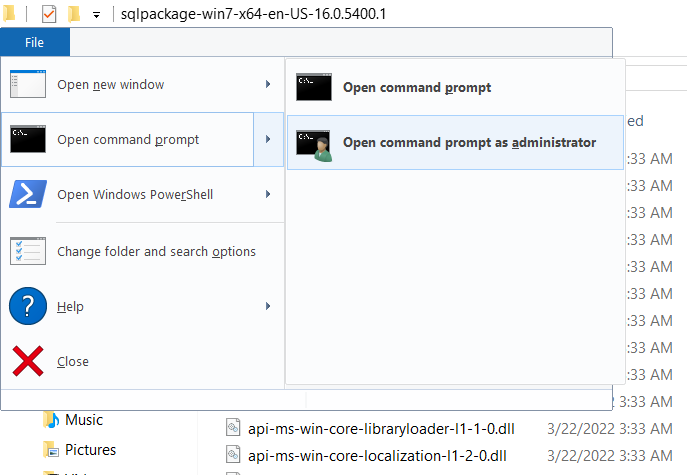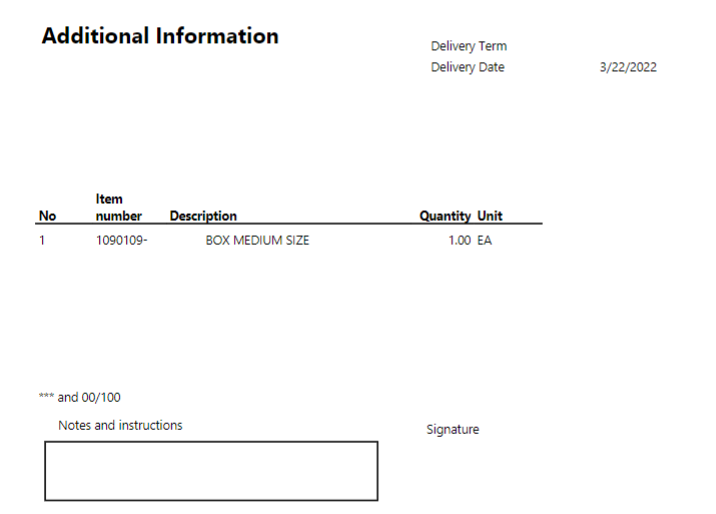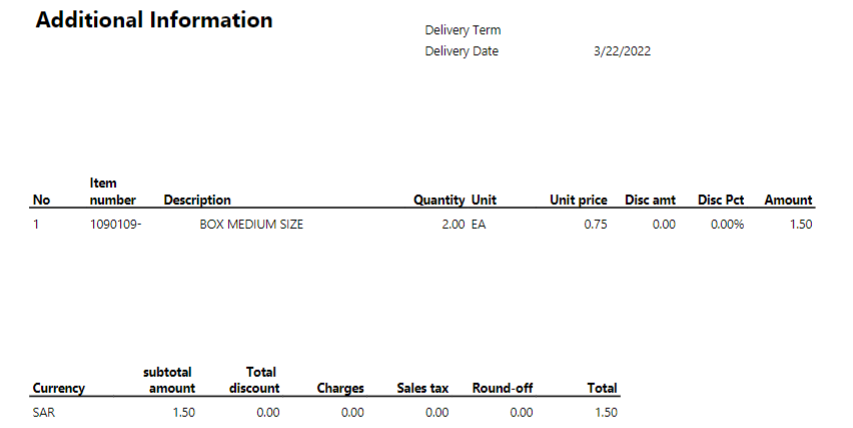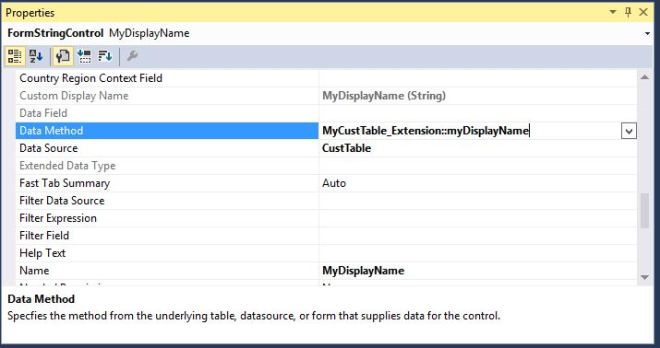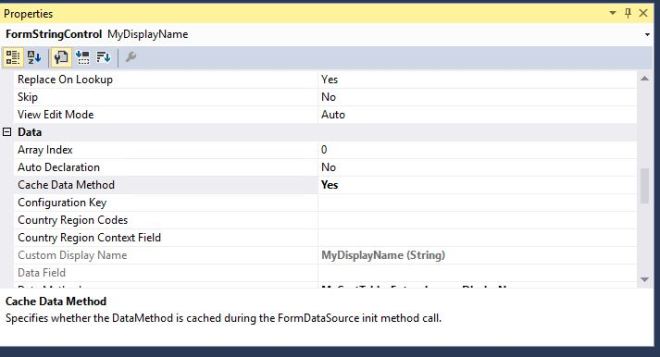AX 2012 QRCode is not
generated in SSRS Report
Exception of type ‘Microsoft.Dynamics.Ax.Services.XppBridgeException’
was thrown.
I made SSRS Report
with DP Class.
I need to generate QR
Code in this SSRS Report.
Container QRCode;
QRCode = new
EFDocQRCode_BR().generateQRCode(“QrText”);
It was working fine But at some point, the error occurred.
In Event viewer the
error occurred like this.
An error has occurred during report processing.
(rsProcessingAborted)
An error has occurred during report processing.
(rsProcessingAborted)
Microsoft.Reporting.WinForms.ReportServerException
at
Microsoft.Reporting.WinForms.SoapReportExecutionService.ServerUrlRequest(AbortState
abortState, String url, Stream outputStream, String& mimeType, String&
fileNameExtension)
at
Microsoft.Reporting.WinForms.SoapReportExecutionService.Render(AbortState
abortState, String reportPath, String executionId, String historyId, String
format, XmlNodeList deviceInfo, NameValueCollection urlAccessParameters, Stream
reportStream, String& mimeType, String& fileNameExtension)
at
Microsoft.Reporting.WinForms.ServerReport.InternalRender(Boolean isAbortable,
String format, String deviceInfo, NameValueCollection urlAccessParameters,
Stream reportStream, String& mimeType, String& fileNameExtension)
at
Microsoft.Reporting.WinForms.AsyncMainStreamRenderingOperation.RenderServerReport(ServerReport
report)
at
Microsoft.Reporting.WinForms.AsyncRenderingOperation.PerformOperation()
at
Microsoft.Reporting.WinForms.ReportViewer.AsyncReportOperationWrapper.PerformOperation()
at
Microsoft.Reporting.WinForms.ProcessingThread.ProcessThreadMain(Object arg)
Query execution failed for dataset 'SalesInvoiceDS'.
(rsErrorExecutingCommand)
Microsoft.Reporting.WinForms.ReportServerException
An exception occurred in the query metadata execution. The
exception is Exception of type
'Microsoft.Dynamics.Ax.Services.XppBridgeException' was thrown..
Microsoft.Reporting.WinForms.ReportServerException
Exception of type 'Microsoft.Dynamics.Ax.Services.XppBridgeException'
was thrown.
Microsoft.Reporting.WinForms.ReportServerException
Exception of type
'Microsoft.Dynamics.Ax.Services.XppBridgeException' was thrown.
Microsoft.Reporting.WinForms.ReportServerException
So I debugged. And
error happen there
Solution
After Investigation for long time
qrCodeReturn will return path of temp file, but error
cause here. Try to delete AppData\Local\Temp, but It's didn't work.
SO I checked This folder
for AOS service user and the folder was Read Only, we don’t know why the
folder permission changed, but once we unchecked read only for folder and delete
all old temp files it worked fine.